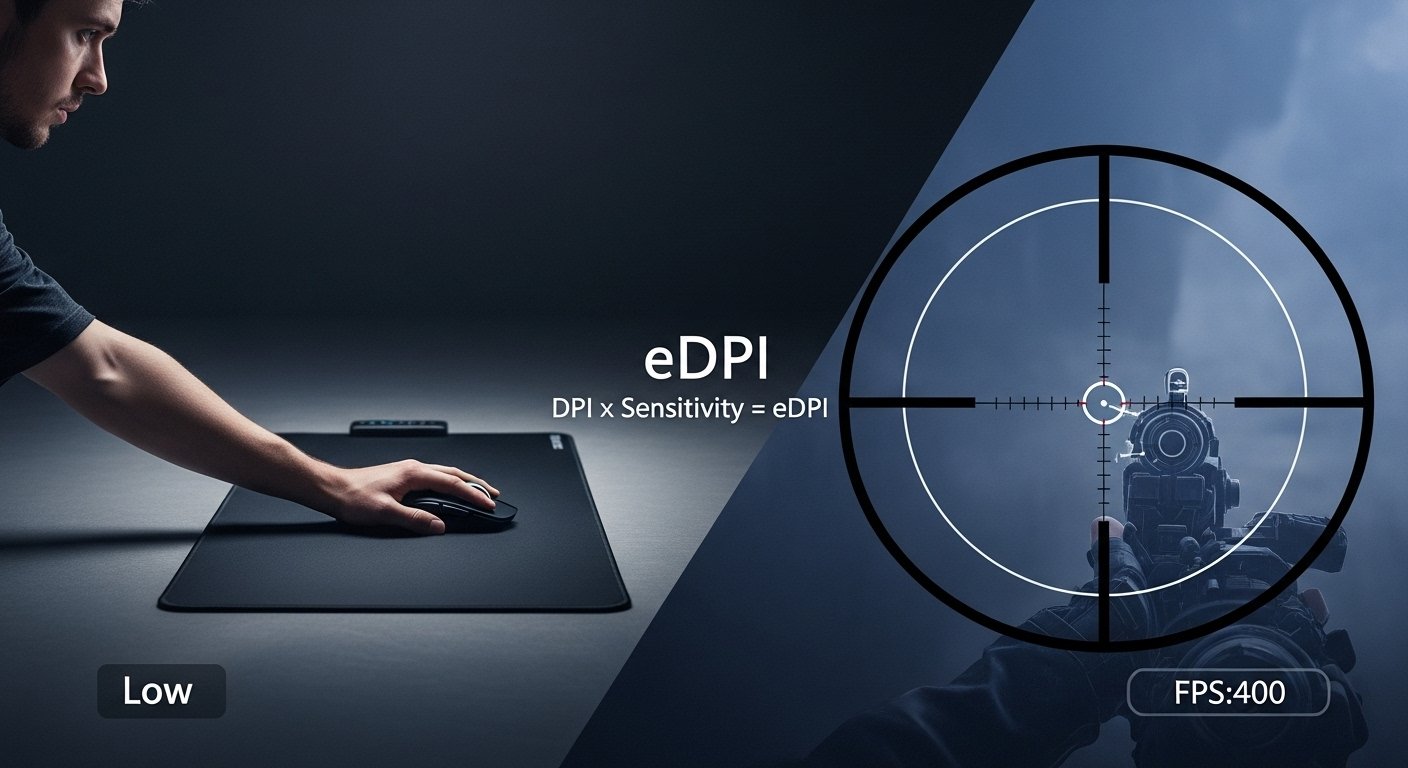What is Mouse Polling Rate? A Gamer’s Guide
Imagine you’ve just bought a brand new, top-of-the-line 144Hz gaming monitor, but for some reason, it only displays 10 frames per second. The experience would be a choppy, stuttering, and unresponsive mess. You’d have the best hardware in the world, but a hidden setting would be crippling its performance. What if I told you that … Read more