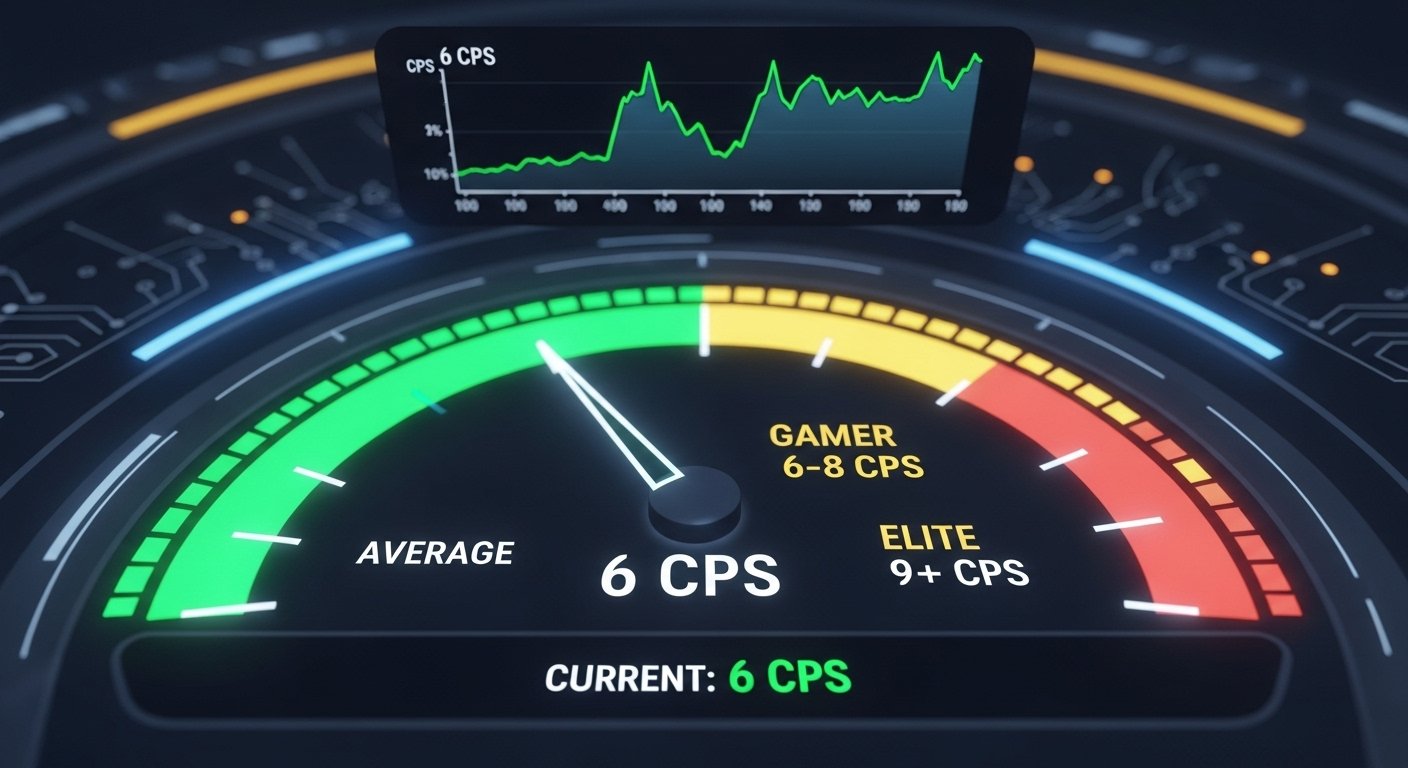Gaming Ergonomics: The Secret to Higher CPS
You have the drop on an opponent. You line up for the critical first shot, but your hand tenses, your wrist angle feels “off,” and your aim falters. You die. You blame your mouse, but the real culprit is your chair. It sounds crazy, but it’s true. Your ergonomic setup is the hidden foundation for … Read more